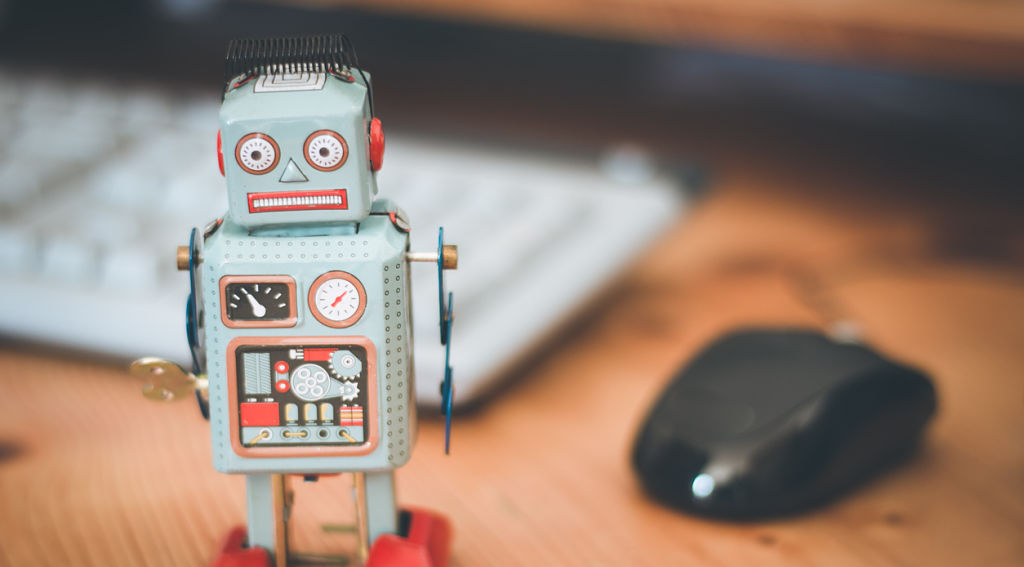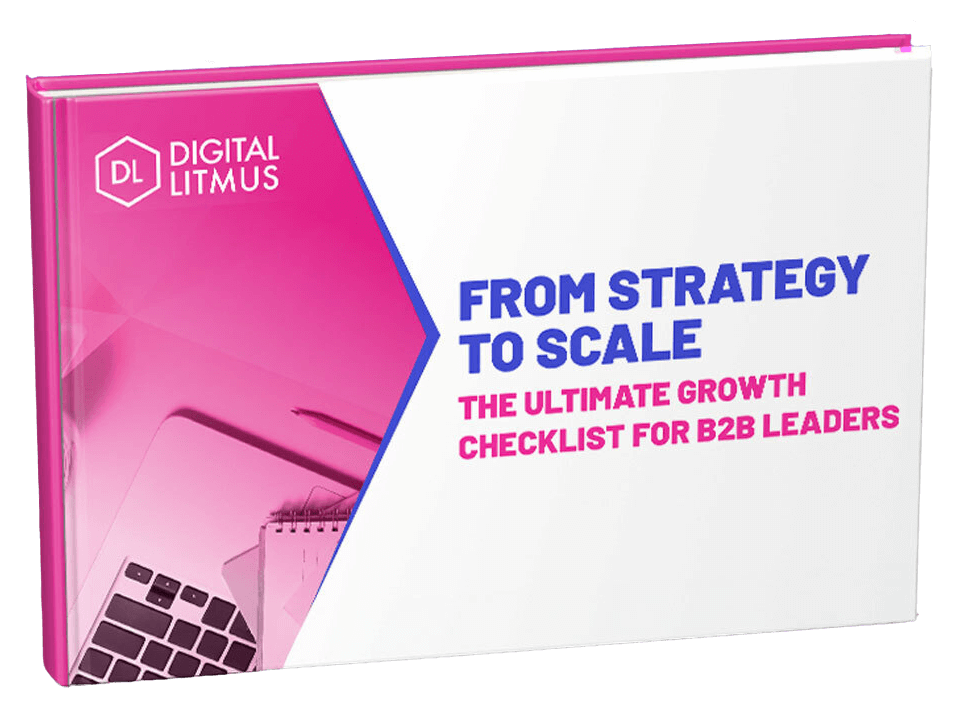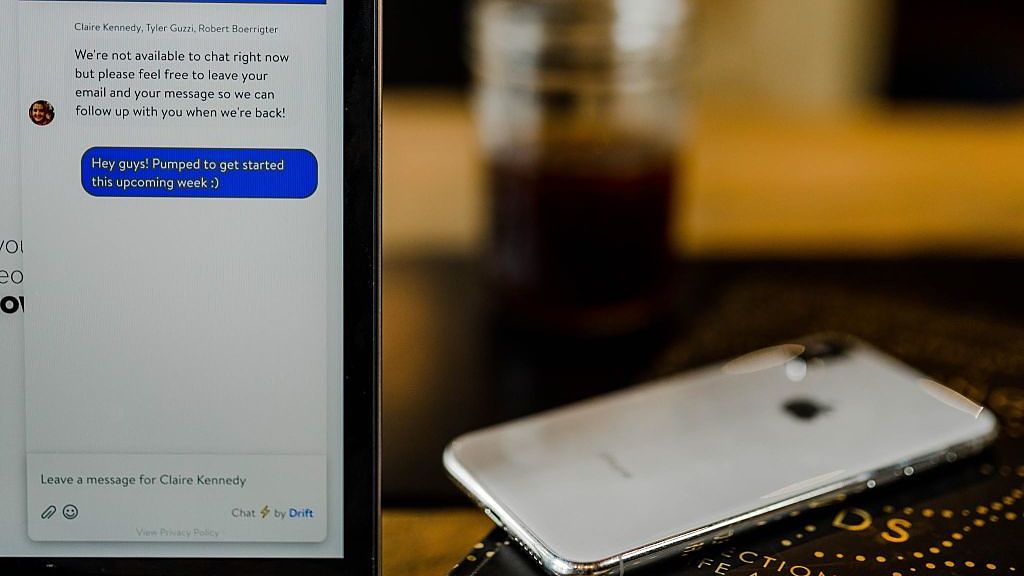Over the past couple of years, popularity in the conversational marketing platform, Drift, has reached new heights in the B2B space.
As demand generation marketers look for innovative ways to qualify and convert traffic on their websites, Drift has stepped in to provide an engaging chatbot solution that has the potential to reliably generate results and empower your potential buyers.
Introducing Chatbot Playbooks
When visitors are navigating through your website it’s important to engage with them in a meaningful and relevant way. The vast majority of visitors to your site aren’t looking to speak to someone in sales, they want to explore and build an understanding of your business in their own time.
This means you need to find ways of engaging them with a softer communications approach, and this is where chatbots come into their own in the form of tailored playbooks aligned to the customer journey.
Drift themselves define playbooks to be:
Automated message workflows and campaigns that proactively reach out to site visitors and connect leads to your team. The Mission of Drift Playbooks: To qualify all site traffic, route every lead to the right rep, and make it easy for the marketer to demonstrate their success.
Building a high performing Drift chatbot playbook is no easy task without a systemised process.
Creating a plan based on a robust communication strategy, and following smart steps to building and testing your playbook will be the key to its success.
In this article, we will walk you through the key aspects to consider when building your playbooks, and share best practices along the way.
The Anatomy of a Drift Playbook
Before you start planning your playbook, you should familiarise yourself with some of the things that’s possible with them. Here’s where we get a little technical. There are plenty of powerful solutions that can be built into Drift playbooks, but we’ll just outline some of the basics to get you started.
A playbook is analogous to a decision tree. A playbook conversation starts at the top of the tree and based on how the visitor engages with your bot, they move down various conversation routes.
A route is made up of a string of ‘nodes’ that do different things. The arrows linking nodes together illustrate the various conversation routes within a playbook. It looks a bit like an upside down tree.
Here are how some the basic nodes in Drift work:
Message
This node is where you can put a simple message, like your first greeting message to catch a visitor’s attention and get them to click on your chatbot.
Question
This node is where you set up a message that you want your visitor to respond to and provide options for the responses they can give.
You can choose for them to respond either by clicking on a button, or by free-typing their response into the chat, or even both. You can then push visitors down different paths based on the response that they give.
A useful capability of this node is to attribute a visitor’s response to a contact field in your CRM. For example If you capture their phone number, it can be directly mapped to their ‘Phone number’ contact field. This gives you the ability to augment the data you have on a prospect without having to pay for someone to research those extra pieces of information.
You can also assign a lead score to the contact based on their response to gauge their levels of engagement with your business and intent to purchase your product or service.
Email Capture
You could capture a visitor’s email address using a Question node, but the Email Capture node is smarter. In it, you can specify what types of email addresses you want to accept and reject, like when you want only business email addresses, for example. It will allow the visitor to re-enter a suitable email address.
Book a Meeting
This is a powerful node when it comes to driving MQLs or SQLs for your sales team.
Link your Google Calendar or Office 365 Calendar to your Drift account and your visitors will be able to book a meeting (or a call) with a sales person automatically through a calendar drop, all within the chat experience.
It asks for their email (if you haven’t already got it) and they can select a meeting time from the available slots in your calendar. And that’s it! Both the visitor and the sales rep will see the meeting in their calendars and be sent confirmation emails.
Route Conversation
Chatbots are designed to reduce the need for your sales teams to spend their days having fruitless conversations with unqualified prospects. However, when the time is right (e.g. a prospect has engaged with a piece of bottom of the funnel content), it can be perfect to present the option of having a live chat with a sales rep.
The route conversation node gives you this ability by routing in a human to chat with your visitor in real-time. There are options for how you can route to human operators, which is useful when you have multiple operators on the team.
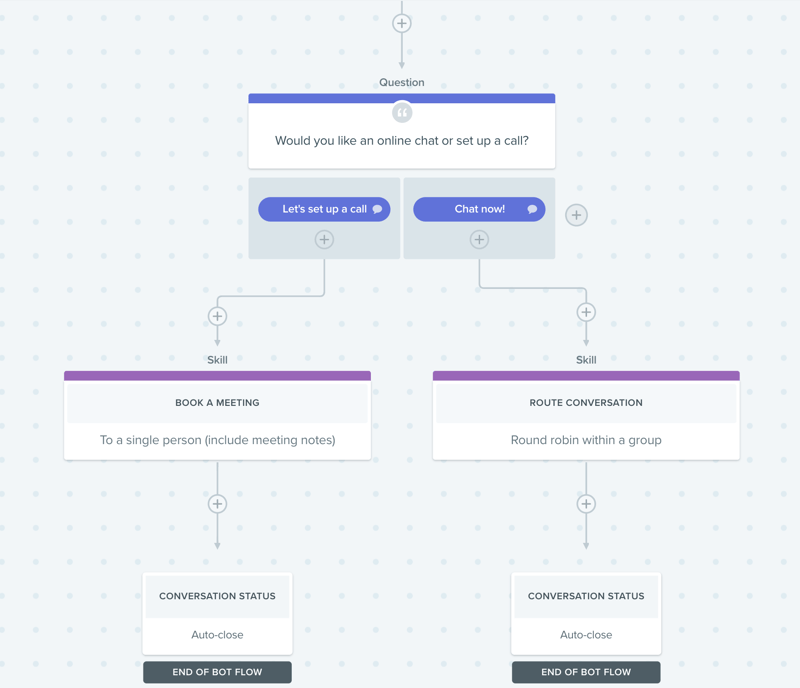
Operators will immediately get notified when a visitor is waiting to have a conversation with them. While in an open conversation with a visitor, the operator can manually capture contact details on a side-panel.
Jump To
A humble but wonderfully useful node. This one allows you to jump to another node somewhere else in your playbook. Sometimes, your conversation will need to split off into different routes for part of the conversation, but then merge again later on. In which case, you can use a Jump To node to route your conversation to a path already built, instead of building repeat sections within your playbook. Or you can route someone back up the path they were already on. This will save you a lot of time when it comes to building more complex playbooks.
Ready to take your marketing to the next level with HubSpot? Let's leverage the power of MarTech to supercharge your lead generation, sales, and customer retention. Explore our MarTech services and let’s see how we can help you.
Develop Your Chatbot Playbook Strategy
Now that you’ve got a basic understanding of what playbooks can do, you need to develop your playbook strategy.
Strategy needs to be at the heart of everything you do in your business, and that’s no different when you’re building chatbots.
Firstly you need to define your goals. Here’s a few of the typical ones that a playbook can help you meet:
- Drive lead generation
- Improve lead qualification
- Increase live chat interactions
- Grow your newsletter list
- Generate content downloads
Consider whether these goals will vary on different pages on your website. If so, how will you make your playbooks as relevant as possible to visitors of those pages?
For each playbook you build, you will need to answer the following questions:
What?
What page(s) of your website are they on? E.g. blog page (likely to attract visitors at the top of the funnel), or contact us page (bottom of the funnel)?
Why?
What is the purpose of the playbook? E.g Are you trying to give your visitor useful content? Are you trying to book a meeting?
Who?
Who are you engaging? E.g. New/returning visitors? Known contacts? You can create custom contact segments in drift and target those people.
Where?
What sources did your targeted visitors come from? E.g. Email, paid search, LinkedIn etc?
If you need some inspiration for some starter playbooks to build, here’s some additional useful reading: 5 B2B chatbot playbooks every company should be using.
Here is a template from Drift that you can use to start planning a basic chatbot playbook. On here, you can plan out your WHAT, WHY, WHO and WHERE. You can also write your playbook conversations on this template, though it’s best suited only for very basic playbooks. For planning longer and more complex playbooks, we’d recommend using other tools (we’ll get to that later).
Decide on Your Chatbot Tone of Voice
You’ll probably want your bot to match your company’s existing tone of voice, but that’s totally up to you! You need to understand your audience - talk to them in the way they’d expect to be spoken to over the phone.
If you’re working in a formal environment, align with that tone. If you have a more informal tone, maybe bring in some emojis to liven up the interactions and make it an engaging experience.
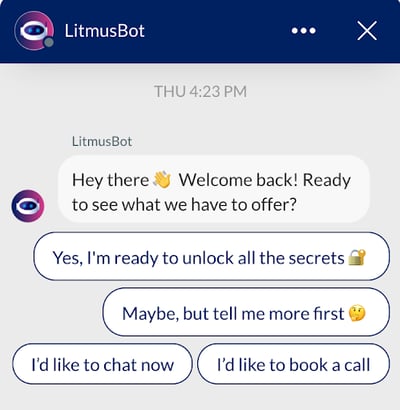
Keep your messages short and sweet and consider how to make your bot sound conversational and not too robotic (even though it really is just a bot). But also don’t go overboard with making your bot sound too human-like. You don’t want to trick your visitor into thinking they’re talking to a human because they’ll get frustrated if the bot isn’t able to do some things a human can.
Plan Your Playbook Conversation Flow
Now it’s time to design the flow of your playbook. Before you do, it would be a good idea to gain a little inspiration. Here is a collection of some really good chatbot demos to get your creative juices flowing.
As mentioned before, you can use this Drift template to write very basic playbooks. For anything a little more complicated and with multiple conversation routes, we’d recommend mapping it out visually on a digital tool (like Google Draw or Miro) that’s easy to edit and play with. You can map out all your different nodes and messages in a similar upside down tree-like form that you see when building in the Drift platform. This will make it much easier to quality-check and to use as a blueprint when you get to building it in Drift.
If you want to be extra organised, colour code your flow to indicate the different types of nodes you’re intending to use. Then just create a key in the corner of your diagram to indicate what the colours mean.
The important last step here is to run your conversation flow past multiple members of your team to make sure it makes sense.
Connect Drift with your CRM
Integrate your Drift and CRM so that contacts and conversations are synced with your database. New contacts coming through Drift can be pushed into your CRM with any associated contact details your chatbot has captured.
This also means you’ll have full end-to-end visibility on which contacts in key accounts are engaging with your chatbots. This is vital as you want your sales team to be able to know when qualified prospects are interacting onsite with a view to kickstarting a conversation when they are in the moment.
When you set up the sync settings between Drift and your CRM, you will likely need to consult someone on your team who knows your CRM well, as you need to make sure the contact and company properties are mapped correctly to your existing fields.
If required, you can create custom fields in Drift to match the existing contact/company fields in your CRM.
Build Your Drift Playbook
If you’ve been following this process, you’ll have already done the bulk of the thinking when you planned your playbook initially, and you’ll be thankful that you have. Building playbooks can get a little confusing if you don’t have a clear blueprint to follow, especially when building larger and more complex playbooks.
You’ll need your technical thinking-hat here. Starting from the top, build out your playbook according to your plan. We’d recommend building downwards route by route i.e. start from the top and build all the way to the end of one route. Then return to the top and complete the next whole route, and so on. This way, your mind is tracking one conversation flow at a time. If you jump around between routes it becomes easy to lose the thread and make mistakes with the setup.
Make sure you are double checking the settings within each node, because these details cannot be seen from the main view in your playbook editor. For example, have you accidentally given the visitor the option to free-type a response instead of only giving them reply buttons? Have you accidentally duplicated a bot response - once within the question node settings and once after the question node? Have you attributed visitor responses to the correct contact field?
Set the Audience
Under the ‘audience tab’ is where you set your WHAT, WHO and WHERE. You can set what URLs you want this playbook to appear on, and what visitor segments you want to show it to based on the many different possible criteria.
You define these within the condition ‘group’ and you can have multiple condition ‘groups’ for one playbook. What’s important to remember here is that all the conditions within a group are linked with an and, and different groups are linked together with an or.
This means all the conditions within a group need to be met at the same time for the playbook to show, but the playbook will also show if all the conditions within another group are met.
Test the Playbook in Drift
This is a key step. Do not launch your playbook unless it is fully tested.
‘Publish’ your playbook to save it (don’t worry, it won’t go live until you turn it on). Click ‘test’ and it will open up the chat in a new tab. Work your way through all the different possible flows.
Does it make sense and does the conversation flow well? Check your CRM - has your test contact synced correctly with the right contact attributes? If you make any new changes to the playbook, don’t forget to publish again.
Get Someone Else to Test the Playbook in Drift
Grab someone else - get them to repeat the above step. This is just for extra precaution, but it’s always good to get a pair of fresh eyes to check things over.
Push It Live on Your Website
The moment you’ve been waiting for - go ahead and do the honours. Switch it on via the ‘chatbot playbooks’ tab on your main navigation and voila!
Test It Again on Your Website
Now that it’s live, check that it’s appearing on all the right pages under all the right targeting conditions. Test chatting with the bot again, for safe measure.
Set Up Your Playbook Performance Reporting
Now it’s time to monitor and measure your playbook performance so that you can optimise it in the future.
Drift has built-in reporting functionality which you can find in the ‘Reports’ tab of the main navigation. Here, you can get an overview of how each of your playbooks are performing. If you click on a particular playbook in the Overview, then click on the ‘Conversation Flow’ tab at the top, you can also get a detailed view of how visitors are moving through the playbook, and where the drop-off is happening.
You can also integrate your Drift account with your Google Analytics so that you can see playbook performance reports in your Google Analytics. The stats come through as Events under the ‘Drift Widget’ Event Category.
The metrics that you report on are up to you and will depend on what your goal is with each playbook, but some metrics we’d recommend you keep track of include; playbooks sent, playbooks clicked (%), playbooks dismissed (%), conversations started (%), emails captured, and emails captured from conversations started (%).
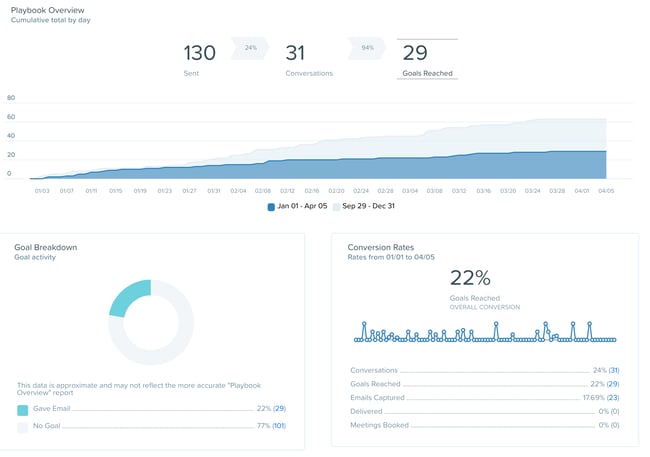
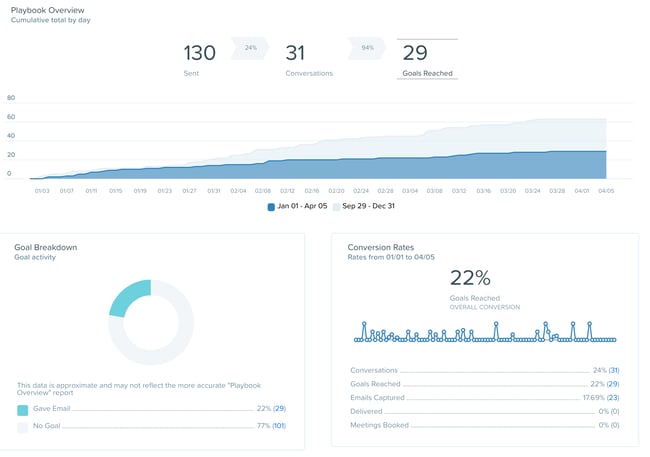
Regularly review your playbook performance and once there’s enough meaningful data, you’ll be able to optimise your playbook and test messages to further drive engagement and conversion.
In Summary
As you can see from the above, Drift playbooks have plenty to offer sales and marketing teams when it comes to helping them hit key business goals. Whilst there’s plenty of quick wins with Drift playbooks that come straight out the box, the real results come from developing playbooks that provide a highly authentic, customised conversational experience for your website visitors.
At each stage of playbook development, you’ll need to bring in different skill sets. From the initial strategic thinking and comms planning, through to the copywriting and playbook implementation, every step in the process has a critical role in effective chatbot playbook performance.
Get it all right, and the power of Drift chatbots will play a prominent role in your demand generation activities well into the future.

Are you a B2B company looking to accelerate growth?
Our connected sales, marketing, and HubSpot agency services might be just the ticket. Get in touch for your free growth assessment to find out how you can accelerate business growth today.