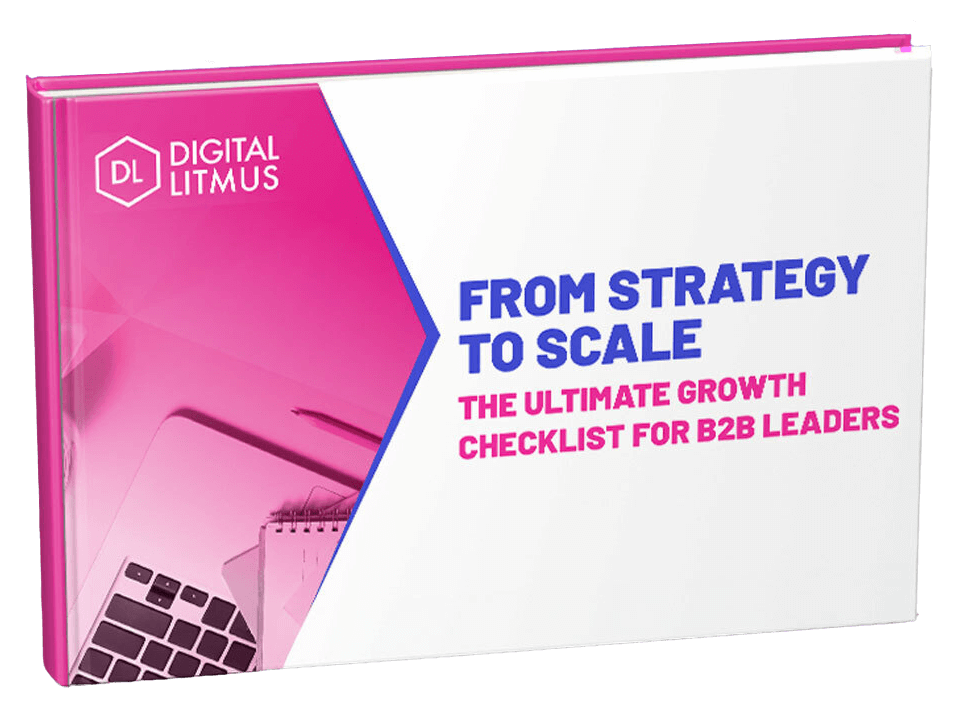While LinkedIn is one of the best platforms for B2B lead generation, not everyone understands how to get the best out of it, which can lead to a lot of wasted time and money.
That’s why we’ve put together this blog. It outlines the potential benefits of LinkedIn for B2B lead generation and offers real-life examples of which paid and organic LinkedIn B2B lead generation strategies are most likely to work well, based on the results we’ve generated for our B2B clients.
Benefits of LinkedIn B2B Lead Generation
There are many potential benefits to using LinkedIn for B2B lead generation:
- It’s the top paid and organic social channel for B2B businesses
- 40% of B2B marketers said LinkedIn was the most effective channel for driving high-quality leads
- 96% of B2B marketers distribute content via LinkedIn.
Not everyone is successful using LinkedIn, however, partly because competition is so fierce. For example, the volume of content posted on the platform increased by 60% between 2019 and 2020 alone. On top of this, users don’t spend much time on the platform.
Organic LinkedIn B2B Lead Generation Strategies
Finding Target Prospects
You want to expand your network by filling it with prospective clients, as this is the first step towards generating leads. You can do this manually using several methods, such as searching for prospects by job role. This works better once you’ve come up with a list of Ideal Customer Profiles (see our previous blog on how to do that).
Other effective methods to try include:
- Checking out the ‘People also Viewed’ sidebar on the personal profiles of your existing customers and prospects. This will yield dozens, if not hundreds, more prospects.
- Checking competitors’ networks. These will be filled with their customers and prospects, who could also be ideal future customers of yours. They should certainly be interested in what you have to say on relevant industry topics.
- Joining relevant industry groups and checking the membership.
When searching for prospects, you’re looking for people who:
- Fit your buyer personas
- Have a clear business goal or challenge that aligns to your product or service
- Are involved in the buying process
- Have a shared interest or existing connection
Rather than do all this manually, you can save yourself some time by using LinkedIn’s paid Sales Navigator tool. In brief, this tool allows you to carry out unlimited searches of LinkedIn’s entire global membership by industry, role, company, specific keywords, and other advanced search filters.
Sales Navigator can also highlight prospects who have recently posted content, changed jobs, or that you have an existing connection with, and this helps you prioritize opportunities. On top of all this, you can create custom prospect lists and set up real-time updates and alerts within the tool itself.
Network Building
To build your network, you need to make your profile relevant and appealing, which increases the chances of potential prospects sending you connection requests. It also makes it more likely that people will accept connection requests you send them.
Start by making sure your personal profile is full, up-to-date, and has a professional photo of your face. Next, make your profile more compelling by adding videos or photos about you or your industry, and a succinct elevator pitch about you and your company.
Once you’ve done this, send personalized connection requests to target prospects. If you’ve met them outside of LinkedIn, personalize your request that way. If not, check out their profile and look for something you have in common as a reason to connect. If they’ve posted content on something relevant or interesting, comment on that in your request. You’re looking to give them a reason to want to connect with you.
From your personal profile, click on your connections. This will take you to a list of your 1st tier connections - those people you’re directly connected with. Notice that you can also show all the 2nd and 3rd tier connections - people you are indirectly connected with through your direct connections. Search those lists and send personalized connection requests to 2nd and 3rd tier connections who look the most relevant.
Join LinkedIn industry groups that your prospects or customers are members of. This is a great way to find more like-minded potential prospects. Lastly, create insightful and relevant posts on your profile to attract attention and get people to send connection requests to you (see below for more information on how to do this).
LinkedIn Outreach
Outreach involves just that - reaching out to your connections and contacts and nurturing them. There are several ways to do this that can work extremely well. You can send messages directly to your contacts for free using LinkedIn InMail. This is well worth doing because LinkedIn messages average an 85% reply rate.
Send follow-up messages to recent connections introducing yourself, your interests and what you do. Take care not to be too pushy regarding your company or service, but if you mention mutual interests or something that could potentially benefit that person - for example, a link to a recent insightful article - this helps to build trust and nurture a relationship.
Share relevant content within LinkedIn groups. This could be a useful article, or something posted by someone else on LinkedIn. As long as it’s relevant and useful, people will welcome it. You can certainly share your own content, but take care to share third party content too. This comes across as less spammy and more trustworthy.
💡Top Tip: When starting to post content, it’s ok to share other people’s content. If it’s relevant, this is valuable because it saves your contacts time. It can also help you to build relationships with others when you share their content.
Share relevant content specifically with key contacts that you’re particularly keen to nurture. Again, this could be your content or something from a third party. As long as it’s relevant and potentially helpful or thought provoking, most people will welcome it and start looking out for your content over time.
Comment on posts by significant contacts and prospects, and invite them to comment on posts of yours. This is a great way to build trust by promoting the work of others, and also by asking for their opinion of your work.
Personal Profile Posts
Personal profile posts work brilliantly for many types of content, and can be far more effective for many kinds of content than posting on a company page. Test different formats to see what your network responds to. Common formats include short, snappy text posts, long articles, images, list posts, or videos.
Try different types of content in your posts. Effective content types include news, advice, thought leadership, curating content from other industry leaders, collating interesting stats on industry trends or opinions, polls, or sharing new job postings at your company. Here’s an example of a short and snappy tips post by one of our founders that got a great response:
.png?width=650&height=948&name=unnamed%20(4).png)
Company Page Posts
Format-wise, company pages are great for images, videos, short text posts, or branded documents. Content types that work very well include company news such as new contracts or new clients signed, new key appointments, etc. Posting branded brochures or other collateral works well, as do explainer videos and images. Because LinkedIn is at heart a jobs platform, new job postings are particularly effective at getting attention - and they get across the message that your company is growing and successful.
Here’s an example of a new appointment post by one of our clients that got great traction:
.png?width=650&height=1045&name=unnamed%20(5).png)
Paid LinkedIn B2B Lead Generation Strategies
Targeting
To use any of LinkedIn’s paid advertising strategies, you’ll need to set up a Campaign Manager account. Then you need to set your targeting criteria. You have over 20 different audience attribute categories to choose from, including:
- Company size
- Company name
- Member universities
- Member interests
- Member groups
- Skills
- Job title
- Job seniority
Once you’re clear on who you’re targeting, you’re all set for running your first paid campaigns.
💡Top Tip: LinkedIn advises against getting over-specific with ad targeting because you’re likely to end up targeting too small a group. If you’re new to LinkedIn ads, try starting with no more than five targeting criteria.
Want to ignite your lead generation and drive revenue growth? Explore our Demand Generation services and how we can help your business thrive!
Sponsored Content
Sponsored content appears directly in the LinkedIn feeds of prospects you want to reach. This allows you to target your specific audience and show them content they’re more likely to find relevant. You can target by all the criteria mentioned in the previous point, meaning you can build true account-based marketing campaigns with a very high chance of generating high quality leads who are interested in what you have to say.
You can choose from three content formats:
- Single image ads
- Video ads
- Carousel ads
This allows you to trial a variety of messages and formats and to tweak according to the data you get back, meaning you can continuously improve your ad campaigns to improve your results.
At DL, we’ve had great success driving qualified traffic to clients’ website landing pages to drive webinar registrations, such as in this example for RocheMartin:
.png?width=650&height=601&name=unnamed%20(6).png)
Sponsored Messaging
With message ads, you can reach your prospects directly via InMail - also known as LinkedIn Messaging. This works similarly to setting up email campaigns using the likes of HubSpot, MailChimp, or GetResponse, only it’s within LinkedIn and sends purely to LinkedIn members’ message inboxes.
Engagement on InMail is typically high – up to 3x higher than traditional email – so it’s definitely worth trying. The only caveat is that this only works outside of the UK and EU, where there are restrictions on using InMail due to GDPR.
Lead Generation Ads
This is a feature you can use with both sponsored content and sponsored messaging. You use lead generation forms to collect leads from target accounts and contacts inside the LinkedIn platform in one click. You can then sync the leads you get to your CRM system – e.g. HubSpot, Salesforce, etc. – to nurture them, just as you would with any other lead generation campaign.
💡 Top Tip: Having a clear call to action is essential for any lead gen ad to be successful. Always make sure your CTA is clear and compelling.
.png?width=650&height=611&name=unnamed%20(7).png)
Conclusion: Using LinkedIn as part of your broader B2B lead generation strategy
As you’ve seen, LinkedIn can be a great way to generate B2B leads, as long as you know what the best practices are. Of course, LinkedIn is just one platform of many, and often works best when used as part of a multi-channel marketing campaign that leverages multiple traffic-generation strategies.

Are you a B2B company looking to accelerate growth?
Our connected sales, marketing, and HubSpot agency services might be just the ticket. Get in touch for your free growth assessment to find out how you can accelerate business growth today.

.png?width=650&height=746&name=unnamed%20(8).png)